spsc
Getting started with SPSC web application (obsolete)
Note that the current URL of the SPSC web application is
http://spsc.appspot.com/
Prerequisites
SPSC web application generates partial process trees in SVG format. You need to have SVG-compatible web-browser. Mozilla Firefox and Opera already support SVG. Internet Explorer doesn’t provide support for SVG. In order to view SVG images with IE you need to install Adobe SVG Viewer plug in.
Usage
SPSC web application is hosted at http://pat.keldysh.ru:8180/spsc_web/spsc
and already has some predefined samples:
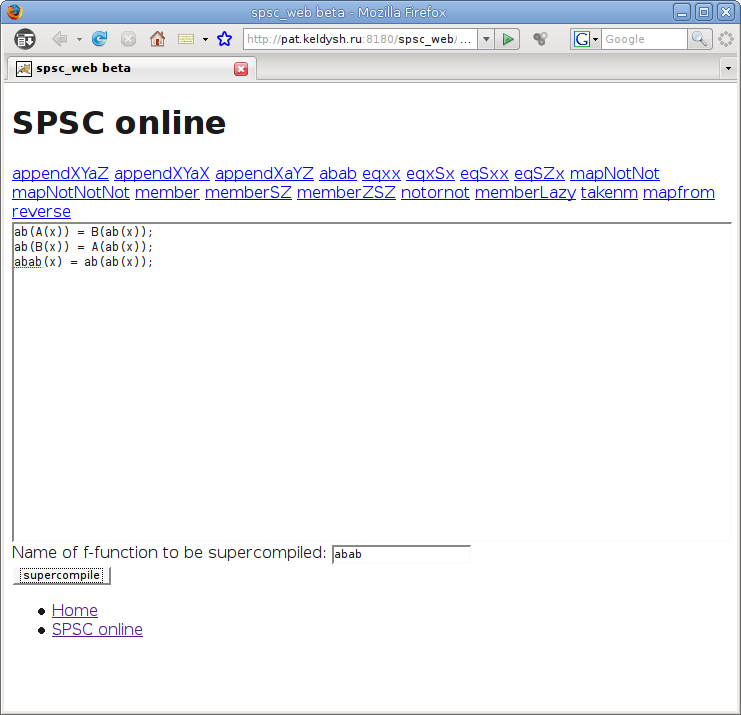
Start playing with samples. SPSC produces residual program and partial process tree:
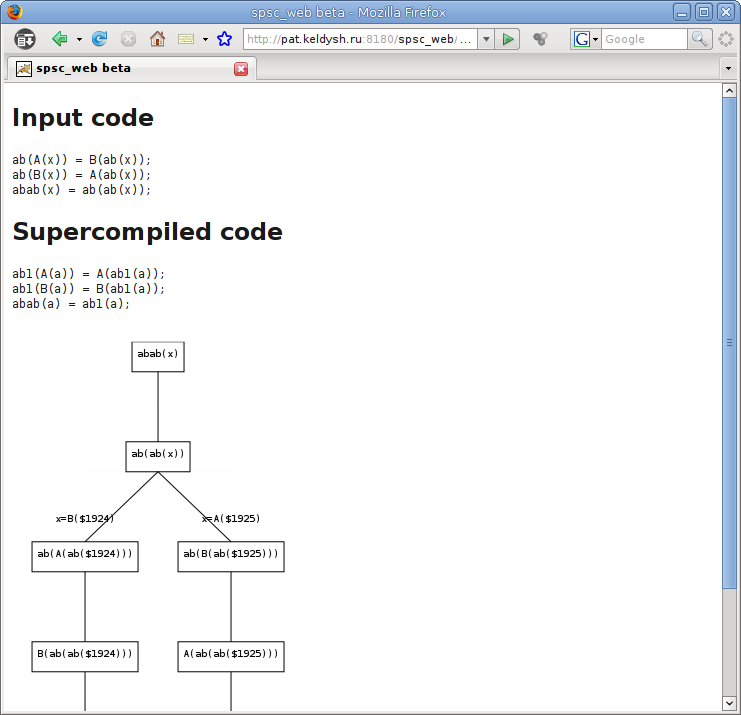
Also SPSC takes care about input correctness:
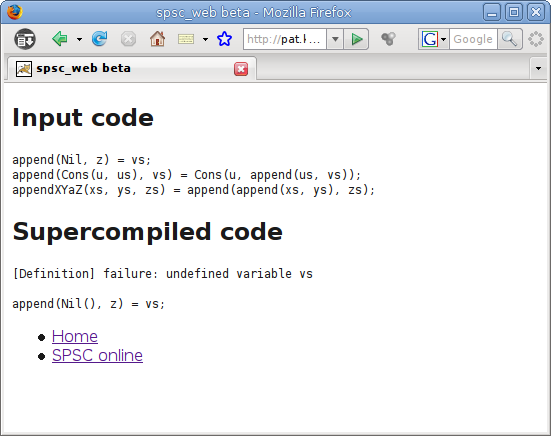
Advanced: Hosting SPSC web demonstration
SPSC web demonstration is powered by Scala Lift Web Framework and is distributed as Java Servlet web application packaged in ready-for-hot-deployment war file.
Install servlet container with
Java Servlet and
JavaServer Pages support.
SPSC requires support for Servlet v2.4 and JSP v2.0.
Apache Tomcat v5.5 is a good choice. Download
spcs_web_beta.zip from Downloads section. This archive contains just one file
spsc_web.war. Place spsc_web.war in Tomcat webapps directory. That’s all!
Start Tomcat. SPSC will be available at
http://localhost:{tomcat_port}/spsc_web.
{tomcat_port} is 8080 by default but may vary depending on a way you install Tomcat.